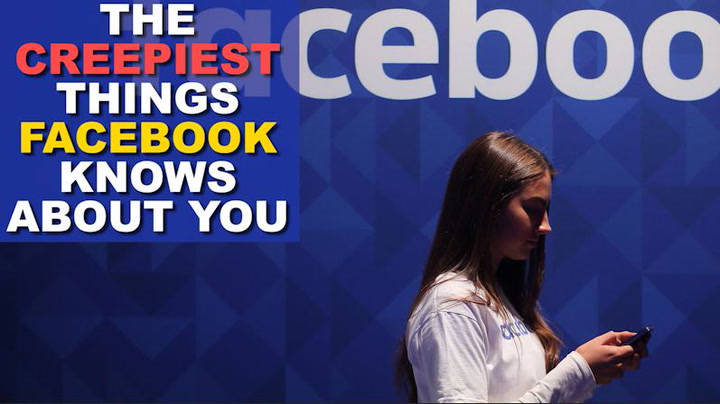Facebook have been dominating the headlines this week over news of its data breach.
Following revelations that data firm Cambridge Analytica seized information from 50 million of the site’s users during Donald Trump’s presidential campaign, questions have been raised over how safe we really are on the site.
If you scroll through your newsfeed today, you may have seen an update about the platform’s new facial recognition feature.

What is it?
It all sounds a bit Big Brother, but Facebook say the feature will help protect your security on the site.
The new technology means that your face will be recognised for when pictures of you are uploaded.
What does this mean for me?
As well as being able to tag people quicker with Facebook picking up on who is in the photo, it also means you will be protected from other people using your pictures to create a false account.
The feature will also let you know when photos of you have been uploaded but which you are not tagged in, so no one can sneak on a dodgy picture of you enjoying a few too many tequilas on a night out.

How does it work?
Facebook can automatically figure out if you’re in a photo by analysing pictures and videos you are already tagged in and comparing them with other photographs uploaded onto the site.
How do I use it?
You can turn on the facial recognition feature in your settings in the app by clicking on the three dots symbol at the top of your profile which should say ‘more’ if you hover your cursor over it. Then click on ‘Privacy Shortcuts’, ‘more settings’ and finally on ‘face recognition’. An option will be available that asks ‘do you want Facebook to be able to recognize you in photos and videos’, click on this then select ‘yes’. You can click ‘no’ to stop it. This setting can be switched on and off as you like.